Λεπτομερείς οδηγίες χρήσης βρίσκονται στο εγχειρίδιο.
[. . . ] HD: · 1920 x 1080 · 1280 x 720
Blu-ray Disc Internet@TV
, , . , , , , , .
High-Definition
high-definition Blu-ray Disc, HDTV (High Definition Television). highdefinition Blu-ray Disc ,
3D
3D HDMI. 3D, 3D ( AV 3D, 3D) HDMI 3D .
Blu-ray .
Blu-ray Disc, , .
, ( ). [. . . ] Press the buttons to select the desired TV aspect ratio, then press the ENTER button. (See page 32)
Initial Settings I Network
Network Setting is needed to use various Internet services. Choose the primary method for connecting to network. Wired : Set the network connection using Ethernet cable. Please make sure that the Ethernet cable is connected.
When the product is connected to a TV for the first time, product will turn on automatically. The Home menu will not appear if you do not configure the initial settings except as noted below. If you press the BLUE (D) button during the network setup, you can access the Home menu even if the network setup is not completed yet. When you return to the Home menu, the full screen mode is cancelled automatically. If you want to display the Initial Setting screen again to make changes, press the STOP ( ) button on the front panel of the product for more than 5 seconds with no disc inserted.
Wired
Wireless
PBC (WPS)
a Previous
d Skip
< Move
" Select
English
Setup
Use the HDMI cable to connect the product to an Anynet+(HDMI-CEC)-compliant Samsung TV. If the TV uses a language supported by the product, TV POWER that language will be set to POWER a preferred language automatically. BONUSVIEW SOURCE For this to work, the Anynet+(HDMI-CEC) feature should be set to On in both the TV and the product. If you press the STOP( ) button once during the 3D disc playback, 3D mode option will not be deactivated. To activate 3D mode option during the 3D disc playback, press the STOP( ) button twice. Depending on the content and its play position, vertical black bars could be seen on left or right or both sides.
05 Setup
3D Mode
· Auto : The 3D Blu-ray Disc is played in 3D mode if your product detects a TV which supports it. It is played in 2D mode if your product detects a TV which cannot support it. · 3D : The 3D Blu-ray Disc is played in 3D mode at all times. If a TV cannot support 3D Blu-ray discs, the playing screen can be black. · 2D : The 3D Blu-ray Disc is played in 2D mode at all times. Choose this to view a picture without 3D effect or when a TV cannot support 3D Blu-ray discs.
TV Screen Size
Lets you enter the actual screen size of your TV so that the product can adjust the image according to the screen size and display an optimal 3D image. (The maximum allowed screen size is 116 inches for this product. ) NOTE
To implement the 3D effect, connect a 3D device (3D-compliant AV receiver, 3D-compliant TV) to the product and play 3D content while wearing 3D vision glasses. While in 3D video playback, any incoming analogue component and composite video signal is blocked automatically.
English
1
Setup
TV Aspect
Depending on the type of television you have, you may want to adjust the screen setting. · 16:9 Normal Certain movies (4:3 source) are displayed in 4:3 Pillar-box (black bars on sides of picture) if 16:9 normal is selected. [. . . ] · Manufactured under license under U. S. Patent #'s: 5, 451, 942; 5, 956, 674; 5, 974, 380; 5, 978, 762; 6, 226, 616; 6, 487, 535; 7, 212, 872; 7, 333, 929; 7, 392, 195; 7, 272, 567 & other U. S. and worldwide patents issued & pending. DTS and the Symbol are registered trademarks, & DTS-HD, DTS-HD Master Audio, and the DTS logos are trademarks of DTS, Inc. [. . . ]
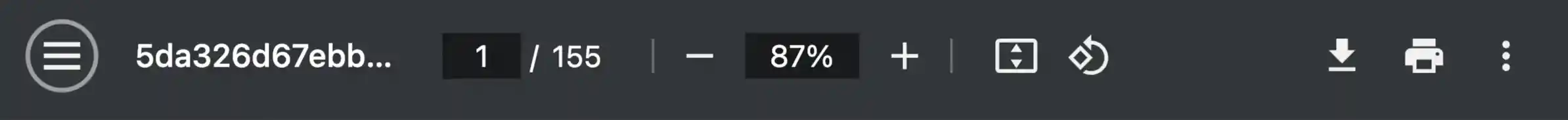
 ASUS EEE PC 1201PN (7702 ko)
ASUS EEE PC 1201PN (7702 ko)
