Λεπτομερείς οδηγίες χρήσης βρίσκονται στο εγχειρίδιο.
[. . . ] HP Deskjet 3900 series
Reference Guide
¯ÊÚ Íȯ, , Ó
HP worldwide support
www. hp. com/support
Support for the following countries/regions is available at www. hp. com/support: Austria, Belgium, Central America & The Caribbean, Denmark, Spain, France, Germany, Ireland, Italy, Luxembourg, Netherlands, Norway, Portugal, Finland, Sweden, Switzerland, and the United Kingdom.
61 56 45 43 Argentina (Buenos Aires) Argentina Australia Australia (out-of-warranty) 800 171 Brasil (Sao Paulo) Brasil Canada (Mississauga Area) Canada Chile 55-11-4004-7751 0-800-709-7751 (905) 206-4663 1-800 -474-6836 800-360-999 021-3881-4518 800-810-3888 Colombia (Bogota) Colombia Costa Rica Ceská republika Ecuador (Andinatel) Ecuador (Pacifitel) 2 532 5222 El Salvador 800-6160 + 30 210 6073603 801 11 22 55 47 800 9 2649 Guatemala 1-800-711-2884 2802 4098 Magyarország India Indonesia (0) 9 830 4848 Jamaica 1-800-711-2884 0570-000511 03-3335-9800 1 382 1111 1 600 44 7737 +62 (21) 350 3408 800 4520 United States Uruguay Venezuela (Caracas) Venezuela Viêt Nam www. hp. com/support 0004-054-177 58-212-278-8666 0-800-474-68368 +84 88234530 71 89 12 22 Trinidad & Tobago Türkiye 1-800-711-2884 90 216 444 71 71 (380 44) 4903520 571-606-9191 01-8000-51-4746-8368 0-800-011-1046 261 307 310 1-999-119 800-711-2884 1-800-225-528 800-711-2884 54-11-4708-1600 0-800-555-5000 1300 721 147 1902 910 910 Malaysia Mexico (Mexico City) Mexico 22 404747 New Zealand Nigeria Panama Paraguay Perú Philippines Polska Puerto Rico República Dominicana România ( ( ) ) 0800 441 147 1 3204 999 1-800-711-2884 009 800 54 1 0006 0-800-10111 2 867 3551 22 5666 000 1-877-232-0589 1-800-711-2884 (21) 315 4442 095 7973520 812 3467997 1588-3003 1800 88 8588 55-5258-9922 01-800-472-68368
800 897 1444 Singapore Slovakia South Africa (International) South Africa (RSA) Rest Of West Africa 6 272 5300 2 50222444 + 27 11 2589301 086 0001030 + 351 213 17 63 80 02-8722-8000 +66 (2) 353 9000
1, 03/2005 © 2005 µ µ Hewlett-Packard Development Company, L. P.
µ
µ µµ µ µ µ . µ Hewlett-Packard, µ .
Microsoft TrueType
Windows µ µ
µ
Microsoft Corporation Apple Computer, Inc . . . ColorSync, µ
. . .
Apple, Apple, AppleTalk, ColorSync, Macintosh, MacOS, Powerbook, Power Macintosh Quickdraw Computer, Inc. , . . . Acrobat Intel Corporation µ µ . . .
Finder, Mac, µ Apple µ
Adobe, AdobeRGB Linux µ
Adobe Systems Incorporated.
Linus Torvalds
HP Deskjet 3900 series
µ µ . [. . . ] At the top of the Browse window, click the Look in drop-down list. The setup. exe file appears in the Run dialog box. Follow the onscreen instructions to install the printer software.
English
Problem
When I connect a USB cable between the printer and the computer, an "Unknown Device" message appears.
Note: This is not a problem if you are using Windows 2000. If you are using Windows 2000 and this message appears, you can continue with the software installation.
Possible causes
· Static electricity has built up in the cable between the printer and your computer. · You might have a defective USB cable.
Solution
1. Disconnect the USB cable from the printer. Disconnect the power cord from the printer. Reconnect the power cord to the printer. Make sure that the USB cable is firmly attached to the printer. If "Unknown Device" continues to appear in the New Hardware Found dialog box (and you are not using Windows 2000), replace the USB cable.
7
Problem
The installation program stops when it looks for new hardware.
Possible causes
One of the following issues is causing a communication problem: · The USB cable is old or defective. · Software, such as an antivirus program, is open and running. · Another device, such as a scanner, is connected to the computer.
Solution
1. If the printer is still not detected, replace the USB cable, and then continue to the next step. Click the Cancel button and restart the computer. Turn the printer off, and then disconnect the USB cable and power cord. Quit any background tasks, such as antivirus programs or other software programs that are running on the computer.
Note: To quit the antivirus program, follow the manufacturer's instructions for turning off the software.
5. Insert the printer software CD into the CD-ROM drive. If the installation program does not start automatically, see "The installation program does not start automatically when the CD is inserted" on page 7. Follow the onscreen instructions, and when the installation program looks for new hardware, connect the USB cable and the power cord to the printer, and make sure that the printer is on. Follow the onscreen instructions to finish the installation.
Note: Restart the antivirus program after the printer is installed.
English
Printer is not printing after installation
1 Verify that these conditions have been met:
The printer is connected to the power source. The print cartridges are correctly installed. Paper or other media is correctly loaded in the paper tray. [. . . ] ÂÈÚ· Ô¯٠6 . Windows ¯Â·Ú ~· ÂÈÚ· Ô¯٠8 . ~ ¯ÁÏ ÒÈÙ, , Ó Ï ÒÙ, , Ó 11 . ¯ÈÈ ÓÈÒÁ 12 . [. . . ]
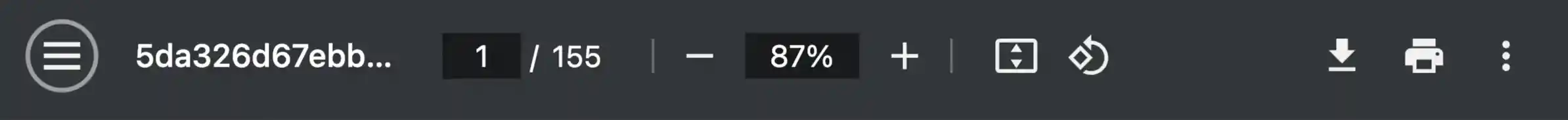
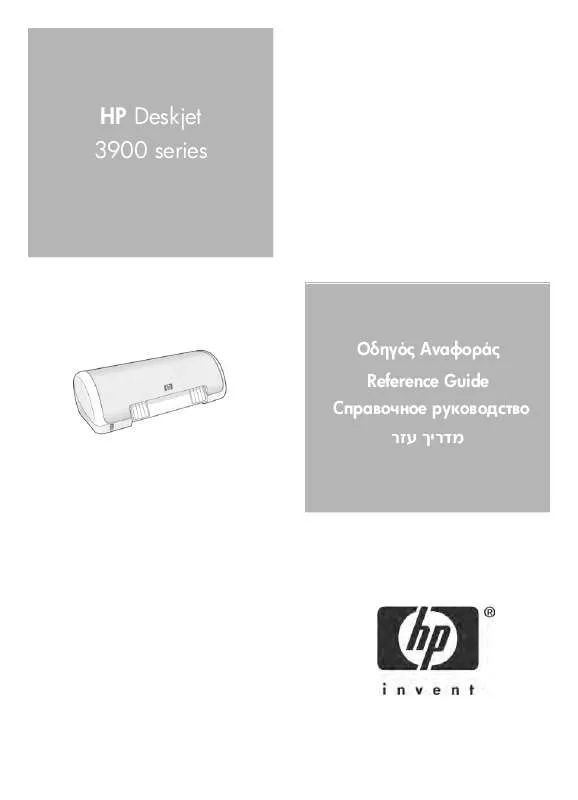
 HP DESKJET 3940 (736 ko)
HP DESKJET 3940 (736 ko)
 HP DESKJET 3940 Install Guide (799 ko)
HP DESKJET 3940 Install Guide (799 ko)
 HP DESKJET 3940 Reference Guide (1393 ko)
HP DESKJET 3940 Reference Guide (1393 ko)
 HP DESKJET 3940 PRIRUČNIK KORISNIKE (1711 ko)
HP DESKJET 3940 PRIRUČNIK KORISNIKE (1711 ko)
 HP DESKJET 3940 PRINTERS - SUPPORTED CITRIX PRESENTATION SERVER ENVIRONMENTS (365 ko)
HP DESKJET 3940 PRINTERS - SUPPORTED CITRIX PRESENTATION SERVER ENVIRONMENTS (365 ko)
