οδηγίες χρήσης RYOBI RCT500E SCHEMA 1
Το Lastmanuals προσφέρει μία υπηρεσία διαμοιρασμού, αποθήκευσης και αναζήτησης εγχειριδίων που έχουν σχέση με υλικό και λογισμικό:οδηγίες χρήσης, οδηγοί για τα πρώτα βήματα, τεχνικά στοιχεία κ.λπ, η οποία βασίζεται στους χρήστες. ΜΗΝ ΞΕΧΝΑΤΕ: ΠΑΝΤΑ ΔΙΑΒΑΣΤΕ ΤΟ ΕΓΧΕΙΡΙΔΙΟ ΠΡΙΝ ΑΓΟΡΑΣΕΤΕ!!!
Αν αυτό το κείμενο ταιριάζει με αυτό που ζητάτε κατεβάστε το τώρα. Το Lastmanuals σας προσφέρει ένα γρήγορο και εύκολο τρόπο για το εγχειρίδιο RYOBI RCT500E Ελπίζουμε ότι το εγχειρίδιο RYOBI RCT500E θα σας φανεί χρήσιμο
Το Lastmanuals βοηθά να κατεβάσετε το εγχειρίδιο RYOBI RCT500E
Μπορείτε επίσης να κατεβάσετε τα παρακάτω εγχειρίδια που σχετίζονται αυτό το προϊόν:
Απόσπασμα από το εγχειρίδιο οδηγίες χρησεώς RYOBI RCT500ESCHEMA 1
Λεπτομερείς οδηγίες χρήσης βρίσκονται στο εγχειρίδιο.
[. . . ] Electrical Safety. . . . . . . . . . . . . . . . . . . . . . . . . . . . . . . . . . . 6 Temporary Use of an Adapter . . . . . . . . . . . . . . . 6 Temporary Use of an Extension Cord . . . 6 Symbols used in this Manual. . . . . . . . . . . . . . . . . 6 C. Product Introduction. . . . . . . . . . . . . . . . . . . . . . . . . . . 7 Indoor Units . . . . . . . . . . . . . . . . . . . . . . . . . . . . . . . . . . . . . . . . . . . 7 Outdoor Unit . . . . . . . . . . . . . . . . . . . . . . . . . . . . . . . . . . . . . . . . . . 7 D. Operating Instructions. . . . . . . . . . . . . . . . . . . . . . . . 8 How to insert the Batteries . . . . . . . . . . . . . . . . . . . . 8 Wireless Remote Controller Maintenance. . . . . . . . . . . . . . . . . . . . . . . . . . . . . . . . . . . . . . . . . . 8 Operating Method. . . . . . . . . . . . . . . . . . . . . . . . . . . . . . . . . . 8 Wireless Remote Controller. . . . . . . . . . . . . . . . . . . 9 Operation Mode. . . . . . . . . . . . . . . . . . . . . . . . . . . . . . . . . . . 10 Healthy Dehumidification Operation. . . . 11 Air Circulation Operation . . . . . . . . . . . . . . . . . . . . . 11 Auto Operation (Cooling Only Model). . . . . . . . . . . . . . . . . . . . . . . . . . . 11 Auto Changeover Operation (Heat Pump Model) . . . . . . . . . . . . . . . . . . . . . . . . . . . . . 12 Jet Cool/Heat Operation. . . . . . . . . . . . . . . . . . . . . . 12 Smart Clean Operation. . . . . . . . . . . . . . . . . . . . . . . . 13 Manual Smart Clean Operation. . . . . . . . . . . 14 Auto Smart Clean Operation . . . . . . . . . . . . . . . 14 Auto Clean Operation. . . . . . . . . . . . . . . . . . . . . . . . . . 15 Energy-Saving Cooling Mode (Optional). . . . . . . . . . . . . . . . . . . . . . . . . . . . . . . . . . . . . . . . . . . . . 16 Display Luminosity(Optional). . . . . . . . . . . . . . . 16 Forced operation . . . . . . . . . . . . . . . . . . . . . . . . . . . . . . . . . 16 Setting the Current Time . . . . . . . . . . . . . . . . . . . . . 17 Timer Setting . . . . . . . . . . . . . . . . . . . . . . . . . . . . . . . . . . . . . . . 17 To cancel the timer setting . . . . . . . . . . . . . . . . . . 17 Sleep Mode . . . . . . . . . . . . . . . . . . . . . . . . . . . . . . . . . . . . . . . . . 17 Vertical / Horizontal Airflow Direction Control (Optional) . . . . . . . . . . . . . . . . . . . . . . . . . . . . . . . . 18 Auto Restart Function. . . . . . . . . . . . . . . . . . . . . . . . . . 18 E. Maintenance and Service. . . . . . . . . . . . . . . . . . 19 Indoor Unit. . . . . . . . . . . . . . . . . . . . . . . . . . . . . . . . . . . . . . . . . . . 19 Outdoor Unit . . . . . . . . . . . . . . . . . . . . . . . . . . . . . . . . . . . . . . . . 21 Operation Tips!. . . . . . . . . . . . . . . . . . . . . . . . . . . . . . . . . . . . 21 Self-Diagnosis Function . . . . . . . . . . . . . . . . . . . . . . 21 Troubleshooting Tips! [. . . ] NOTE : You cannot set the actual setting temperature and the indoor fan speed in this operation mode. But you can use the Chaos swing in this operation. If the system is not operating as desired, switch manually to another mode.
Owner's Manual 11
Operating Instructions
Auto Changeover Operation (Heat Pump Model)
Auto operation basically is heating or cooling function of the air conditioner. But during this operation the controller changes the operation mode automatically to keep the temperature within ±2°C with respect to the setting temperature.
Jet Cool/Heat Operation
Jet cool function can be used to cool the room quickly in hot summer. When this function is turned on, the air conditioner runs in cooling operation mode with super high fan speed and 18°C setting temperature for 30 minutes for fast and effective cooling. Similarly, jet heat function (available only in some models) warms up the room quickly by operating at super high fan speed and 30°C setting temperature for 60 minutes.
You can activate this operation by pressing the JET COOL/HEAT BUTTON. To change from jet cool mode to high fan speed cooling mode, press the JJET COOL/HEAT BUTTON or INIDOOR FAN SPEED SELECTOR BUTTON or the ROOM TERPERATURE SETTING BUTTON again.
NOTE
· Jet cool function cannot be activated during auto changeover operations. · In case of Inverter, Art Cool and Art Cool Wide(non-Deluxe) model, you can use jet heat function by pressing JET COOL/HEAT BUTTON for heating operation. · Art Cool and Art Cool Wide models close the side discharges during jet cool/heat operation, for strong cooling and heating.
12 Room Air Conditioner
Operating Instructions
Smart Clean Operation
The brush automatically cleans dust accumulated on the filter by reciprocating the air filter. The efficiency of the air conditioner can be improved by cleaning the filter at the air inlet. The cleaned dust is automatically collected into the dust box by the sucking motor. If the Front Grill is opened for a long time while the Smart Clean operates, when the Front Grill is closed, the Smart Clean is automatically ended and the brush returns to the initial position. · When the Smart Clean Operation is ended, the Smart Clean Mark is automatically disappeared from the screen of the remote controller after a while. But, if the Auto Smart Clean is set, the Smart Clean Mark is not disappeared.
Auto Smart Clean Operation
If the accumulated operation time of the product exceeds 30 hours, the Smart Clean automatically starts when the air conditioner is ended. Select `Smart clean' by the function setting button( ) . (The order of Auto clean © Smart clean © Off is repeated\whenever you press the button. ) 2. Set the Smart clean function by using the SET/CLEAR button
NOTE
· When the Auto Smart Clean Operation is set, the Smart Clean automatically operates, so the separate operation is not needed. · When it is ended due to the reserved operation or the sleeping operation, the Auto Smart Clean Operation does not operate. When you operate the Manual Smart Clean with the Auto Smart Clean set, you can check whether the Manual Smart Clean is executed or stopped by hearing the "beep" sound of the product. (The Smart Clean Mark continues to be displayed on the screen of the remote controller. ) · Operating the Smart Clean may cause to generate some noise from the sucking motor and the brush. The noise from the brush and the sucking motor may be felt even louder because the surrounding condition is quiet at night.
14 Room Air Conditioner
Operating Instructions
Auto Clean Operation
During auto clean function, moistures left in indoor units after cooling operation or healthy dehumidification operation can be removed.
ENGLISH
· Select `Auto clean' by the function setting button( ). (The order of Auto clean © Smart clean© Off is repeated whenever you press the button. ) Set the Smart clean function by using the SET/CLEAR button. [. . . ] ( 100% ¡ 50% . )
ON/OFF. , .
/
22°C
. < 21°C 24°C
, , 18 . , ON/OFF 3~5 1 , .
16
1. [. . . ]
Αποποίηση ευθυνών για το κατέβασμα του εγχειριδίου RYOBI RCT500E Το Lastmanuals προσφέρει μία υπηρεσία διαμοιρασμού, αποθήκευσης και αναζήτησης εγχειριδίων που έχουν σχέση με υλικό και λογισμικό:οδηγίες χρήσης, οδηγοί για τα πρώτα βήματα, τεχνικά στοιχεία κ.λπ, η οποία βασίζεται στους χρήστες.
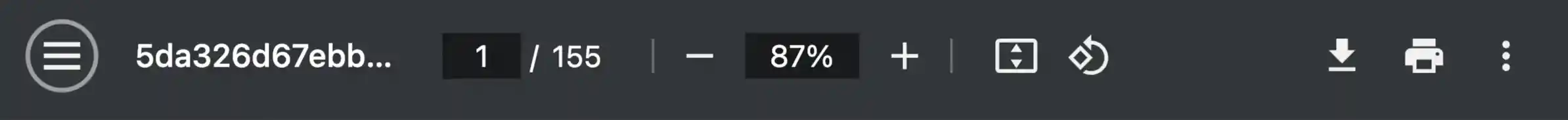
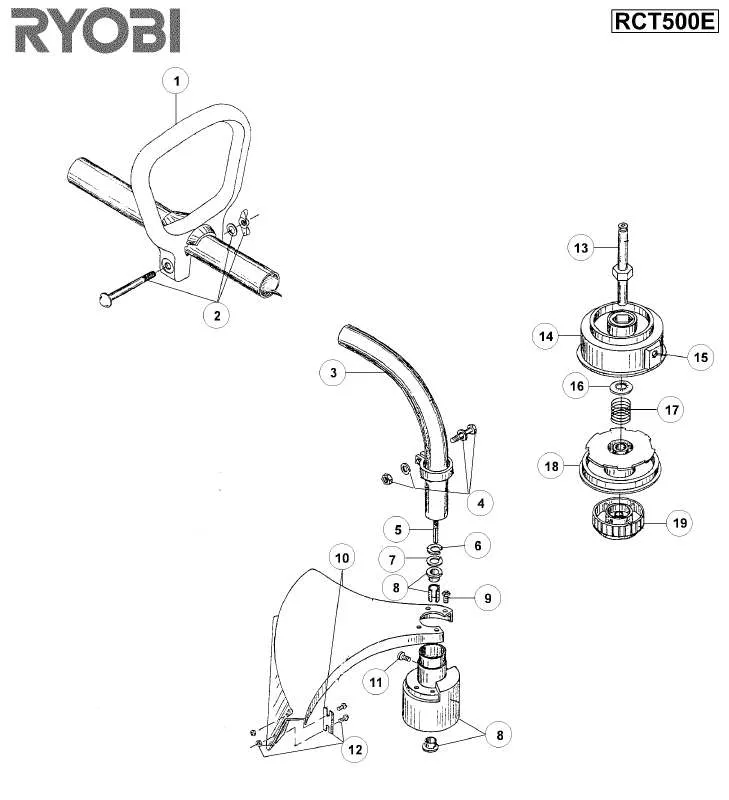
 RYOBI RCT500E SCHEMA 2 (40 ko)
RYOBI RCT500E SCHEMA 2 (40 ko)
 RYOBI RCT500E SCHEMA 2 (40 ko)
RYOBI RCT500E SCHEMA 2 (40 ko)
 RYOBI RCT500E SCHEMA ELECTRIC (20 ko)
RYOBI RCT500E SCHEMA ELECTRIC (20 ko)
