Λεπτομερείς οδηγίες χρήσης βρίσκονται στο εγχειρίδιο.
[. . . ] Instruction Manual
DVD-HR730 DVD-HR734
www. samsung. com
English
AK68-01176A
IMPORTANT NOTE
Warning
Getting Started
TO REDUCE THE RISK OF ELECTRIC SHOCK, DO NOT REMOVE THE COVER(OR BACK). REFER SERVICING TO QUALIFIED SERVICE PERSONNEL.
The mains lead on this equipment is supplied with a moulded plug incorporating a fuse. The value of the fuse is indicated on the pin face of the plug. If it requires replacing, a fuse approved to BS1362 of the same rating must be used. [. . . ] Depending on the kind of disc, the displayed screen may have a slight difference.
NOTE
I
Title List 1/3
Start End Make
00:08:38
00:00:00
00:08:38
Return
MOVE
SELECT
RETURN
EXIT
· The image and time at the start point is displayed on the Start window. · The yellow-coloured selection bar moves to the End item. · Select the starting point of the section from which you want to create a new scene using the playback related buttons (PLAY( ), SEARCH ( )).
5
Press the OK button at the end point.
HDD
New Playlist
Make Playlist Scene No. 001
Start End
Editing
Title List 1/3
Start End Make
00:08:38
00:11:03 00:11:03 Return
MOVE
SELECT
RETURN
EXIT
· The image and end point time is displayed in the End window. · The yellow-coloured selection bar moves to the Make item.
English - 95
Playing Entries in the Playlist
Follow these instructions to play the playlist entries.
Renaming a Playlist Entry
Follow these instructions to rename a playlist entry, i. e. to edit the title of a playlist entry.
(VR mode) (VR mode)
Using the PLAY LIST button
Using the PLAY LIST button
1
With the unit in Stop mode/Playback mode, press the PLAY LIST button. The Playlist screen is displayed.
1
With the unit in Stop mode/Playback mode, press the PLAY LIST button. The Edit Playlist screen is displayed.
HDD
JAN/02/2006 13:47 No. Title 001 001 JAN/02/2006 13:47 002 JAN/02/2006 13:51 003 JAN/02/2006 14:08
Playlist
1/3 Length 00:06:09 00:03:33 00:01:54
HDD
JAN/02/2006 13:47 No. Title 001 001 JAN/02/2006 13:47 002 JAN/02/2006 13:51 003 JAN/02/2006 14:08
Playlist
1/3 Length 00:06:09 00:03:33 00:01:54
JAN/02/2006 13:47 6 Scenes
JAN/02/2006 13:47 6 Scenes
MOVE
SELECT
RETURN
EXIT MOVE SELECT RETURN EXIT
Using the MENU button. Using the MENU button.
· With the unit in Stop mode/Playback mode, press the MENU button. buttons to select Library, · With the unit in Stop mode/Playback mode, press the MENU button. buttons to select Library,
then press the OK or button.
· Press the . . . buttons to select Title,
then press the OK or button.
· Press the . . . buttons to select Title, then press the OK or button. buttons to select Playlist, then press the OK or button. buttons to select Go To Playlist, then press the OK or button.
then press the OK or button.
The Title List screen is displayed. buttons to select Playlist, then press the OK or button. buttons to select Go To Playlist, then press the OK or button.
Editing
2 3
Press the . . . buttons to select the playlist you want to play, then press the OK or PLAY ( ) button.
2
Press the . . . buttons to select the title you want to Rename from the Playlist, then press the ANYKEY button. ANYKEY menu is displayed : Rename, Copy, Delete, Edit Playlist, New Playlist, Go to Titlelist.
HDD
JAN/02/2006 13:47 No. [. . . ] , Samsung.
2
3
2
3
4
.
1
PROG ( ) 5 . ( ).
;
1
.
122 -
DV
Scart AV2 ( Scart)
AC 220-240 V, 50 Hz 35 Watt / 4. 3 Watt ( ) 3, 9 Kg 430 mm () x 300mm () x 59mm () +5 °C +35 °C
. : 2 V rms IEEE 1394 (4 ) PAL, SECAM-B/G, D/K, I : , RGB 2 x :
/ : 1 x 1 x S-Video (Y:1, 0 Vp-p, C:0, 286 Vp-p 75 ) 1 x (Y: 1, 0 V p-p, Pb: 0, 70 Vp-p, Pr: 0, 70 Vp-p 75 )
Scart Jack
AV1 (Scart TV)
: , RGB MPEG-II
:
Dolby Digital 2 /256 Kbps, MPEG-II XP ( 8, 5 Mbps), SP ( 4, 5 Mbps), LP ( 2, 5 Mbps), EP ( 1, 6 Mbps 1, 2 Mbps) 20 Hz~20 kHz 80 GB 160 GB
DVD-HR730 DVD-HR734
DVD, 96 kHz 48 kHz. DVD 48 / 96 kHz 48 kHz AUDIO CD (CD-DA) 44, 1 kHz 44, 1 kHz
- 123
ELLAS (GREECE)
Agaphtev pelavth, Sai eucaristouvme gia thn empistosuvnh pou deivxate sthn SAMSUNG me thn agorav authvi thi suskeuhvi. [. . . ]
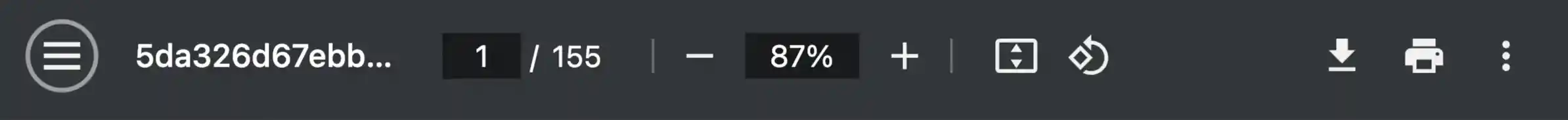
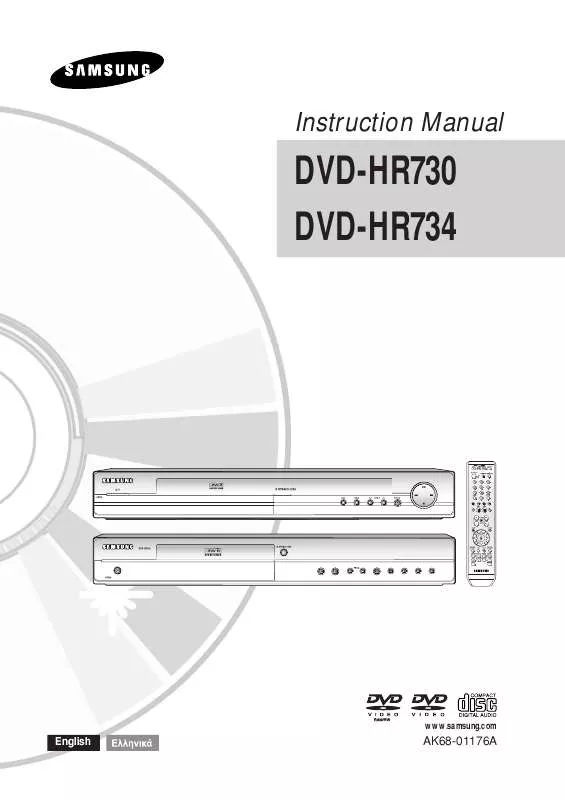
 SAMSUNG DVD-HR734 (8196 ko)
SAMSUNG DVD-HR734 (8196 ko)
